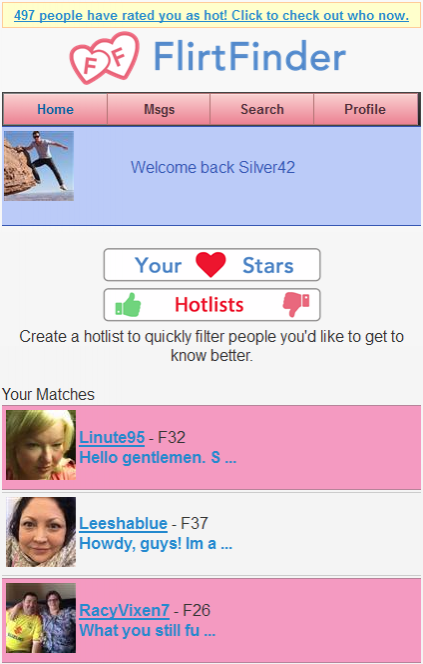FlirtFinder dating & chat 3.0
Free Version
Publisher Description
Trusted by over half a million verified UK members, Flirtfinder makes it easy to find like minded people looking for people like you.
• Flirt Chat Date in a safe and secure environment
• Free to join
• Free to read your messages
• Free to see your matches
• Upload a picture and swipe for free finding people who want to flirt with you
• Its anonymous. Browse profiles safe in the knowledge your details won’t be shared
• Upload unlimited photos
• Store unlimited messages
• All members are verified to make sure the site is full of genuine people looking to meet up or date
• Members from all over England, Scotland, Wales and Northern Island
• Members from all walks of life
• Everyone is welcome on FF
• All our customer service is in the UK. Don’t believe us call 0161 726 5432 (Mon – Fri 9.30-5.00)
• We love hearing from our members, give us call and find out more
• This app launches our mobile site for instant access to your profile
About FlirtFinder dating & chat
FlirtFinder dating & chat is a free app for Android published in the Personal Interest list of apps, part of Home & Hobby.
The company that develops FlirtFinder dating & chat is Isomob Ltd. The latest version released by its developer is 3.0. This app was rated by 1 users of our site and has an average rating of 1.5.
To install FlirtFinder dating & chat on your Android device, just click the green Continue To App button above to start the installation process. The app is listed on our website since 2018-10-15 and was downloaded 1,331 times. We have already checked if the download link is safe, however for your own protection we recommend that you scan the downloaded app with your antivirus. Your antivirus may detect the FlirtFinder dating & chat as malware as malware if the download link to com.isomob.flirtinder.fflauncher is broken.
How to install FlirtFinder dating & chat on your Android device:
- Click on the Continue To App button on our website. This will redirect you to Google Play.
- Once the FlirtFinder dating & chat is shown in the Google Play listing of your Android device, you can start its download and installation. Tap on the Install button located below the search bar and to the right of the app icon.
- A pop-up window with the permissions required by FlirtFinder dating & chat will be shown. Click on Accept to continue the process.
- FlirtFinder dating & chat will be downloaded onto your device, displaying a progress. Once the download completes, the installation will start and you'll get a notification after the installation is finished.